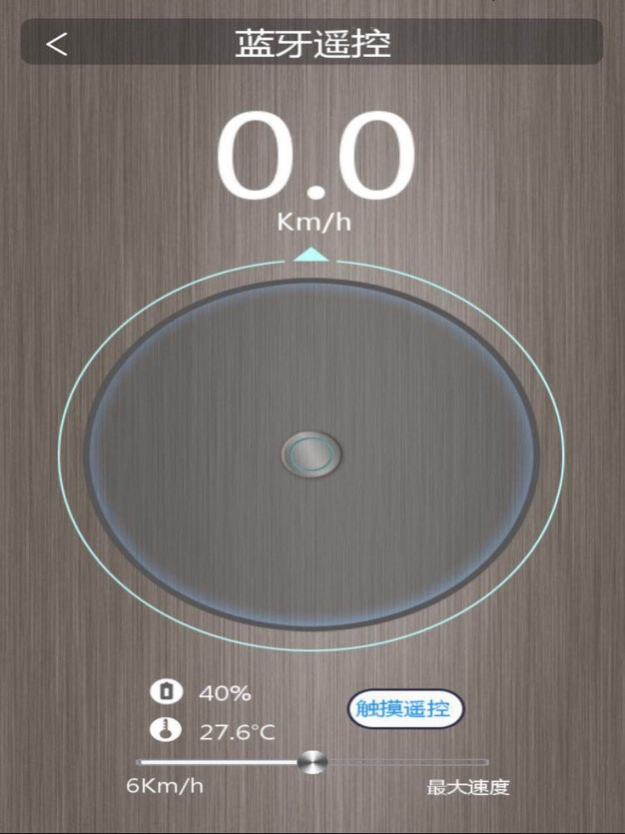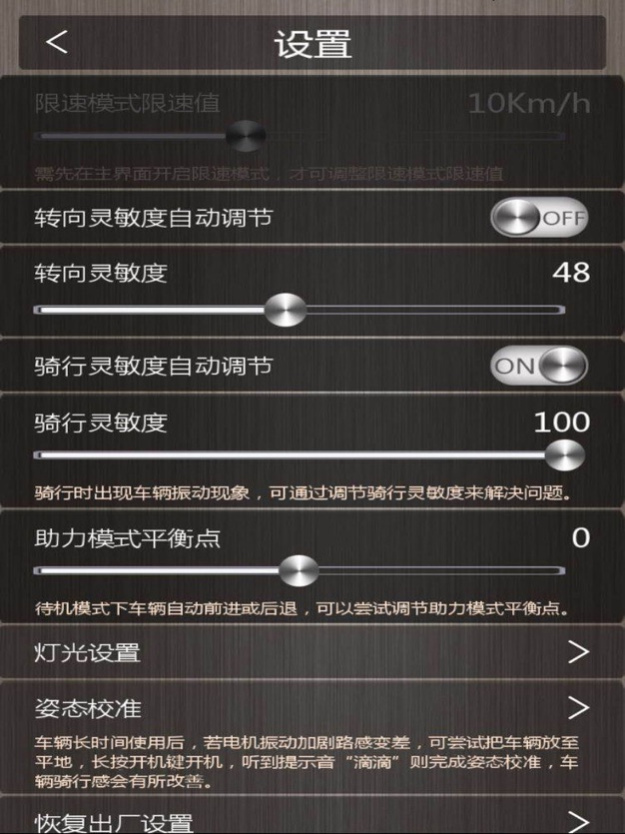MiniRobot 10.8.8
Continue to app
Free Version
Publisher Description
MiniRobot是mini系列智能平衡车配套的手机APP,平衡车与手机通过蓝牙实现智能无线连接。APP中,可以实时查看车辆的各项参数的详细信息,也可以设置某些参数,还支持蓝牙遥控。此APP兼容了大型平衡车M6 Plus和小型平衡车M3型号以及小型平衡车A6型号。兼容的语言有中、英、德、韩、俄罗斯、乌克兰、意大利、西班牙、葡萄牙、阿拉伯、波斯,只需在手机上设置相应的系统语言即可。
Minirobot is a mobile phone app for the mini series intelligent balance car, balance car and mobile phone through bluetooth to achieve intelligent wireless connection. In app, you can view the details of the vehicle's parameters in real time, or set some parameters, and also support bluetooth remote control. This app is compatible with large balance car M6 and small balance car M3 and small balance car A6. Compatible languages include: China, Britain, Germany, Korea, Russia, Ukraine, Italy, Spain, Portugal, Arabia, Persia,Czech, just set the corresponding system language on mobile phone.
Apr 14, 2024
Version 10.8.8
兼容更多车型。
About MiniRobot
MiniRobot is a free app for iOS published in the System Maintenance list of apps, part of System Utilities.
The company that develops MiniRobot is Lebi Computer Technology Co. Ltd.. The latest version released by its developer is 10.8.8.
To install MiniRobot on your iOS device, just click the green Continue To App button above to start the installation process. The app is listed on our website since 2024-04-14 and was downloaded 3 times. We have already checked if the download link is safe, however for your own protection we recommend that you scan the downloaded app with your antivirus. Your antivirus may detect the MiniRobot as malware if the download link is broken.
How to install MiniRobot on your iOS device:
- Click on the Continue To App button on our website. This will redirect you to the App Store.
- Once the MiniRobot is shown in the iTunes listing of your iOS device, you can start its download and installation. Tap on the GET button to the right of the app to start downloading it.
- If you are not logged-in the iOS appstore app, you'll be prompted for your your Apple ID and/or password.
- After MiniRobot is downloaded, you'll see an INSTALL button to the right. Tap on it to start the actual installation of the iOS app.
- Once installation is finished you can tap on the OPEN button to start it. Its icon will also be added to your device home screen.